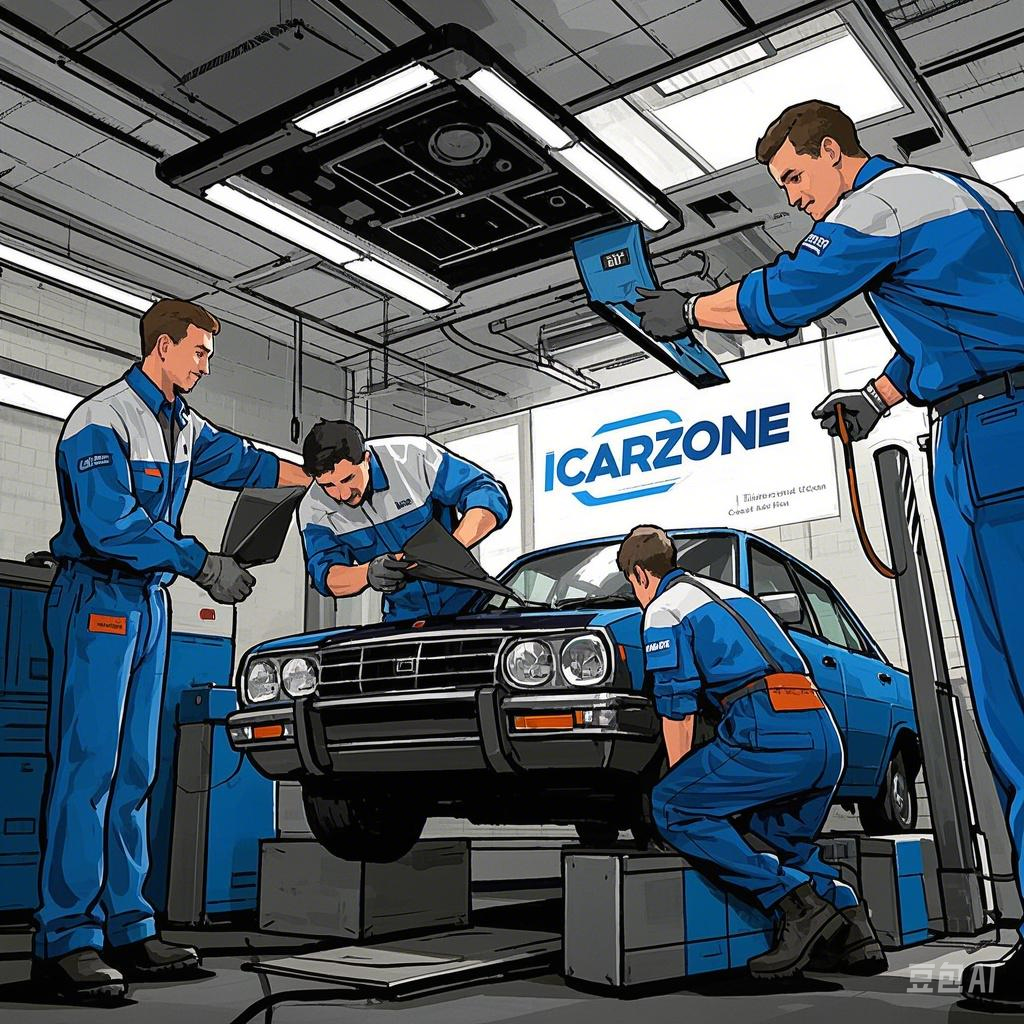
Frequently Asked Questions
-
A: You can use the scanner directly; all of our units have pre-installed software.
-
A: You can update your scanner anytime you like if there are new released updates available.
If the scanner works fine on your vehicle, there is no need to do update.
The updates are usually released to solve certain problems on certain vehicles. -
A: Please visit “Support & Update” page to find out the detailed instructions on how to register and update your scanner. Please check the item number and select the correct options.
-
A: Please connect the scanner to PC with USB cable.
Then turn on it and go to
Help->tool information
Then you can find the register code. -
A: Please send us your detailed vehicle information including the manufacture year, the detailed vehicle type and the VIN number as well as the detailed problems (For example, which systems did you tested? What error message did you get during the test? If possible, please provide some pictures or video of the problem.) After we received the information, our engineer will check with the software and release new updates to solve the problem.
-
A: Run an update for your scanner and select the language that you need when updating, you will have the language you need after the update.
-
A: Sorry, currently our scanners can only support updates on Windows OS such as Windows XP, Windows 7, Windows 8 and Windows 10.
-
A: Please format your SD card, restore system, then run update again.
-
Please contact customer service at:
support@icarzone.us







